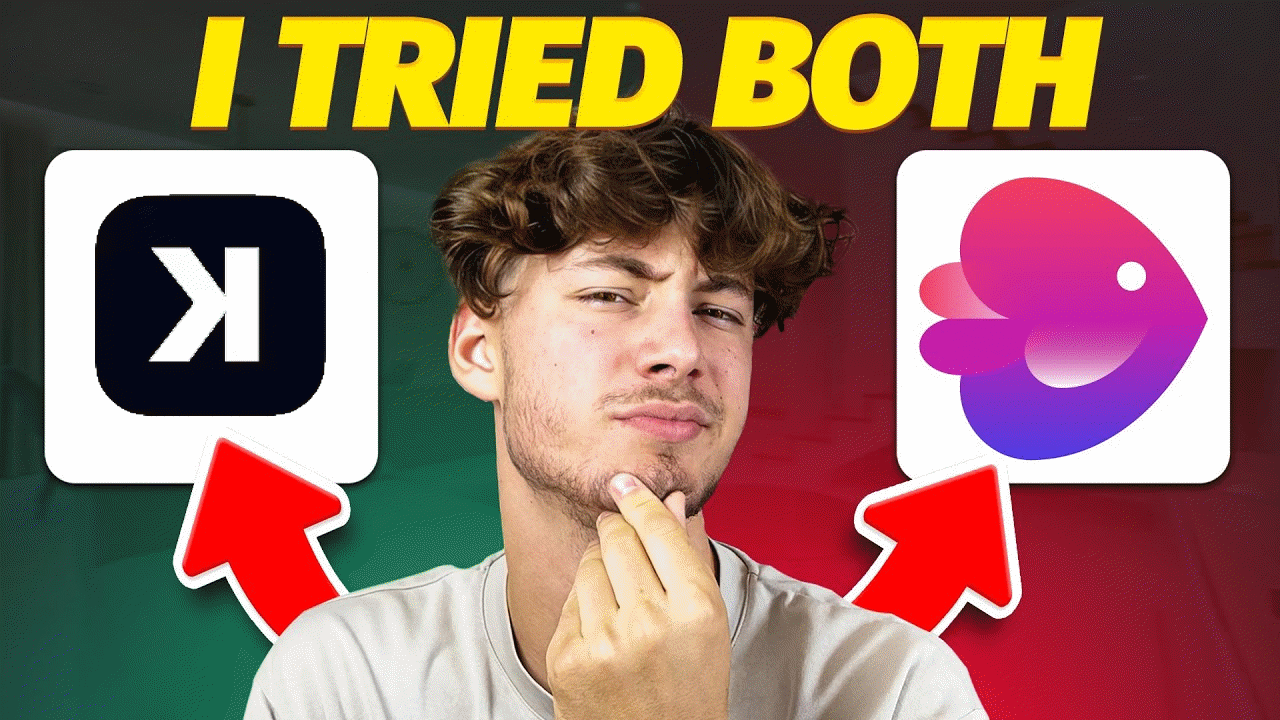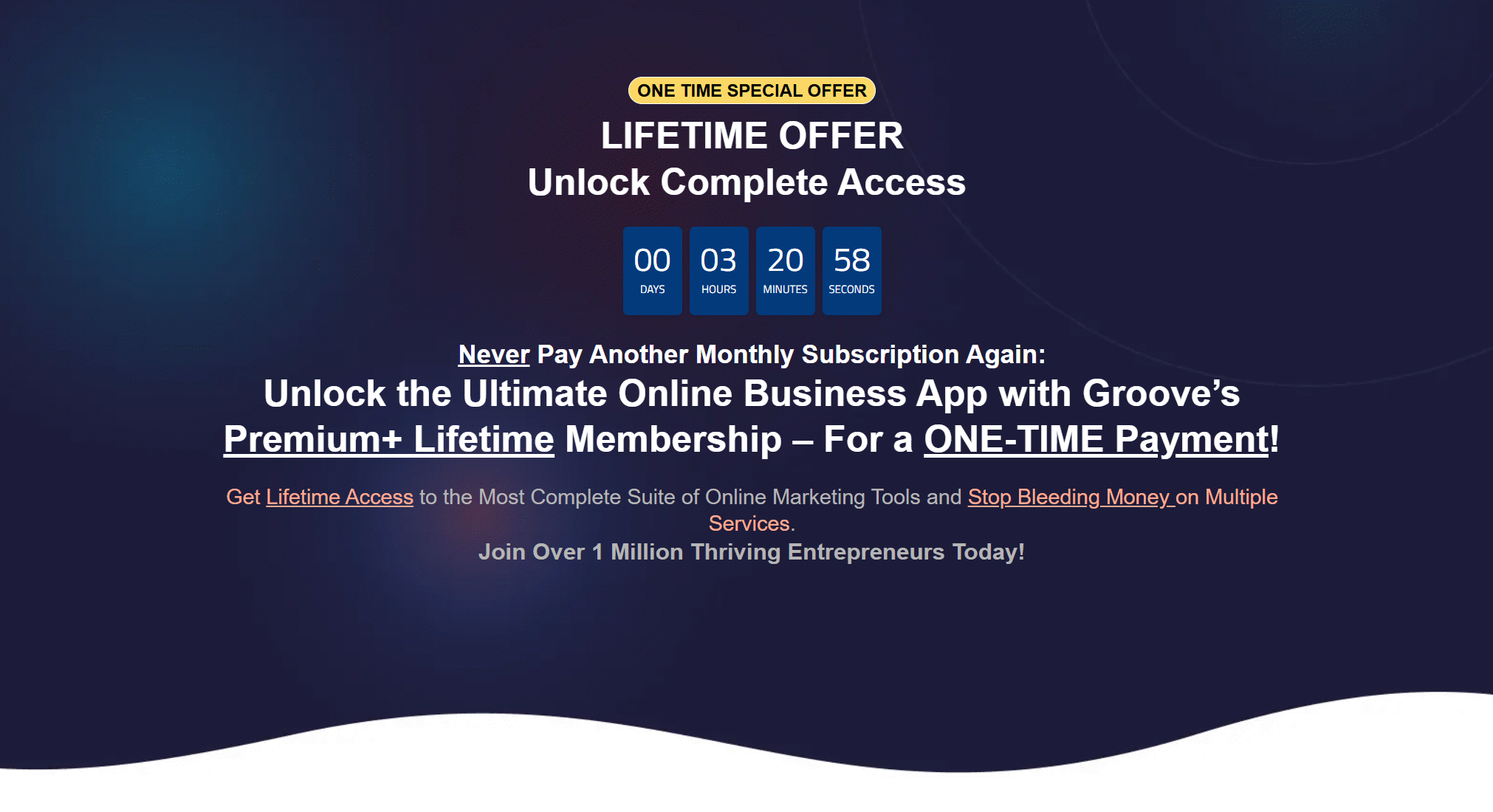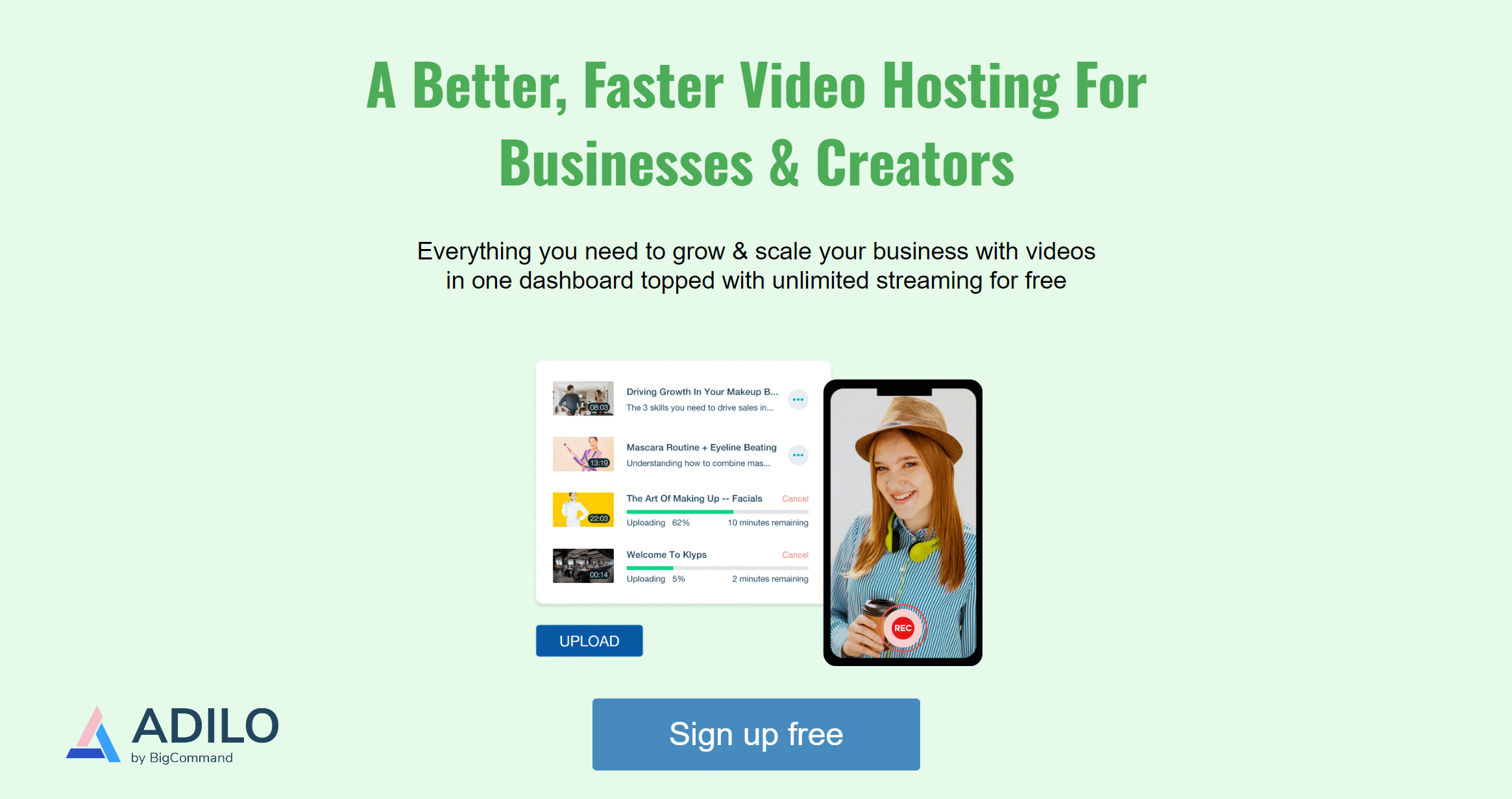Years ago, editing a video was like assembling furniture from a mystery box: lots of hope, a pinch of dread, and instructions that rarely helped. Fast forward to today—software like Klap and InVideo have changed the game, now promising AI magic and pro-level edits for everyone. But as someone who once spent an entire night syncing audio by hand (never again), I know: flashy features don’t always mean easy success. Let’s dig beneath the surface, uncover quirks, pitfalls, and unexpected delights—so you can pick your editing ride without any leftover screws.
The Editor’s Experience: Where Klap Just Feels Right (Sometimes)
When it comes to video editing features that strike a balance between power and usability, Klap’s editor stands out. For creators who have spent time with legacy editing tools, the interface feels instantly familiar—complete with a classic timeline, drag-and-drop media import, and intuitive controls for splitting, trimming, and arranging clips. This familiarity is more than nostalgia; it’s a productivity booster, especially for those who crave detailed control over their projects.
One of Klap’s most celebrated innovations is the Klap Magic Cut tool. This AI-driven editing feature is designed to save creators from the tedium of manual clean-up. With a single click, Magic Cut scans footage, automatically removing filler words, awkward silences, and errant takes. According to Klap, this can save up to three hours and 2,400 clicks on a one-hour video—a claim that, while bold, resonates with anyone who’s spent hours scrubbing through interview footage.
In practice, Magic Cut delivers. During a recent client project, the feature transformed what would have been a painstaking edit into a streamlined workflow. The AI efficiently trimmed out every “um” and “uh,” leaving behind a polished, professional sequence. For detail-obsessed editors, this isn’t just a time-saver; it’s a game-changer.
But Klap isn’t just for the pros. Its interface is approachable enough for those new to beginner video editing software. The timeline is clear, the layout uncluttered, and essential tools are never buried. Yet, subtle extras—like Klap subtitle generation—hint at the platform’s depth. Even on the free plan, users get 30 minutes of subtitle generation each month, a feature notably absent from InVideo’s offerings. Step up to the $22/month Basic plan, and that allowance doubles, with watermark removal included.
Advanced timeline editing with easy splitting and batch deletion of silences
AI-powered Magic Cut for rapid, hands-off cleanup
Integrated subtitle generation (free and paid tiers)
Familiar layout for seasoned editors, but accessible for beginners
Research shows that Klap is better suited for advanced video editing with features like subtitles and AI-powered Magic Cut. While InVideo leans heavily into automated video creation from prompts, Klap’s editor rewards those who want both control and efficiency. The result? A platform that feels “just right” for a wide range of creators—sometimes even surprising those who didn’t expect to find such advanced tools in a browser-based editor.
'Klap is better suited for advanced video editing with features like subtitles and AI-powered Magic Cut.'
InVideo: AI Creativity Unleashed (But There’s a Catch)
When it comes to AI Video Creation in 2025, few platforms have captured the imagination of content creators quite like InVideo. The platform’s core appeal is simple: type a few prompts, pick a template, and let the AI do the heavy lifting. In minutes, users can generate a fully-formed, monetizable video—making it a dream tool for YouTube entrepreneurs and anyone chasing scale in digital content.
“InVideo is marketed as an AI YouTube video maker, allowing users to create monetizable videos easily.” That’s not just marketing speak; it’s the reality for many users who want to automate scriptwriting and video assembly. The InVideo AI Features are designed for speed and simplicity. Whether you’re producing a daily news recap or a quick product explainer, the workflow is refreshingly direct: prompt, select, publish.
But there’s a catch—one that’s hard to ignore for perfectionists and professionals. The InVideo Free Plan is generous on paper, offering access to a 3 million standard media asset library. However, all exports on the free tier carry a watermark, and the quality of available media can feel limiting. For creators aiming for a polished, brand-safe look, this watermark is more than a minor annoyance; it’s a barrier to true professionalism.
Paid plans unlock the real power of the InVideo Media Library. The Business plan, starting at $15 per month (billed annually), and the Unlimited plan at $60 per month, provide access to over 1 million premium assets and remove watermarks. There’s also a 7-day money-back guarantee, which softens the commitment for those testing the waters. Still, some users report frustration when premium media is out of reach on the free plan, especially when trying to compete in crowded niches.
Real-world reviews across Trustpilot and Product Hunt highlight the energy of InVideo’s user community. Many praise the platform’s intuitive Content Creation Tools and the speed at which videos can be produced. Yet, there’s a recurring theme: the watermark and standard library limitations on the free plan can be a dealbreaker for those who want to monetize or build a professional brand.
One notable limitation is the lack of a native subtitle feature. For accessibility advocates and multilingual creators, this absence is significant—especially as competitors like Klap have made subtitles and translations a core part of their offering.
Imagine using InVideo for daily news recaps: the process is quick, the branding is consistent, but the output may not win any creative awards. For many, that’s a fair trade-off. For others, the search for the perfect AI Video Creation tool continues.
The Money Question: What Are You Really Getting for Your Subscription?
When it comes to choosing the right video editing software in 2025, the subscription model is the norm—and both Klap (often referred to as Klap) and InVideo follow suit. At first glance, both platforms tempt new users with free plans. But here’s the classic catch-22: every video you export on a free tier comes stamped with a watermark. For creators aiming to look professional, that’s a dealbreaker.
Let’s break down what you’re actually paying for. InVideo Pricing is structured to lure in beginners with a free plan that includes access to a 3 million standard media library. However, as research shows, “InVideo offers a free plan but with limitations and a watermark on exported videos.” The free tier is best for testing the waters, but the watermark and limited media quality quickly become barriers for anyone serious about content creation.
Upgrade to InVideo’s paid packages, and the landscape shifts. The Business plan ($15/month if billed annually, $30/month monthly) unlocks over a million premium assets, more exports, and higher-quality resources. The Unlimited plan ($60/month) is tailored for high-volume creators—think TikTok or YouTube trend chasers—who need to pump out content without worrying about export caps. Still, even on paid plans, InVideo restricts users to 60 full HD exports per month unless you’re on Unlimited.
On the other hand, the Klap Business Plan is designed for professionals and teams. The free version grants 30 minutes of subtitles per month (a feature InVideo lacks entirely), but still watermarks exports and limits uploads to 1GB. The Basic plan ($22/month) removes watermarks, bumps up subtitle generation to 60 minutes, and—crucially—removes export caps on full HD videos. For those needing advanced video editing features, the Pro plan unlocks AI-driven tools like Magic Cut, which research indicates can drastically reduce editing time by automatically removing filler words and silences. The Business tier (€65/month for up to 5 users) adds analytics, custom templates, and call-to-action tools—essentials for marketing teams or agencies.
Both platforms let you try before you buy, but the real value lies behind the paywall. Watermark-free, high-quality exports require a paid plan on both platforms. Business upgrades on either side unlock better media, analytics, unlimited exports, and advanced tools. If you’re just experimenting, the free tiers are a safe place to start—but anyone looking to grow their brand or monetize content should budget for an upgrade. In the end, the choice depends on whether you prioritize traditional editing power (Klap) or AI-driven, automated video creation (InVideo).
AI on Autopilot: Where Smart Editing Makes (or Breaks) the Workflow
AI Video Editing has come a long way, and in 2025, the debate between Klap and InVideo highlights just how much the landscape has shifted. Both platforms champion AI-Driven Video Editing, but their approaches—and the creative personalities they attract—are strikingly different.
Klap’s Magic Cut is a standout for anyone who’s ever slogged through hours of raw footage, painstakingly trimming out “ums,” awkward silences, or stray takes. Research shows that Magic Cut can save editors up to 3 hours and eliminate 2,400 clicks on a single 1-hour video. That’s not just a claim—it’s a workflow revolution for those on tight deadlines or running on caffeine. Magic Cut’s AI-driven editing doesn’t just automate the tedious parts; it gives creators more time to focus on storytelling and polish. For professionals who demand precision, Klap’s AI Video Editing tools are a game-changer.
On the other side, InVideo takes a radically different approach. Rather than refining existing footage, its AI Video Creation engine is built for speed and volume. Users can input a simple prompt or script—think “Top 5 tech gadgets”—and the platform assembles a ready-to-publish video, complete with visuals and voiceover. For content creators managing multiple channels or chasing trends, this AI-Driven Editing model is a massive time-saver. InVideo’s strength lies in turning ideas into finished products with minimal manual intervention, making it a favorite for those who value speed over granular control.
Both Klap and InVideo tout AI as the future of video editing, but their tools serve different creative mindsets. Klap is the choice for perfectionists who want to fine-tune every detail, while InVideo is ideal for speed demons who need to churn out content at scale. As one reviewer put it,
“AI-driven video editing tools are increasingly popular for their efficiency and automation capabilities.”
Still, AI isn’t flawless. There are stories—sometimes funny, sometimes frustrating—of AI editors trimming too aggressively. One editor recalled an AI tool that accidentally deleted half a punchline, leaving the joke (and the video) hanging. The lesson? Even with the most advanced AI-Driven Editing, a human touch is still essential. Always double-check your edits before hitting publish.
Ultimately, both Klap and InVideo are pushing the boundaries of what AI Video Editing can do. Whether you’re after the surgical precision of Magic Cut or the rapid-fire production of prompt-based video creation, efficiency and automation are now pillars of the modern editing workflow. But as with all tech, a little skepticism—and a careful review—goes a long way.
Not Just for YouTubers: Unexpected Ways These Tools Shake Up Content Creation
When most people think of video editing for YouTube, they picture solo creators or influencers working late into the night to polish their next viral hit. But in 2025, the landscape has shifted. Platforms like Klap and InVideo—both recognized as best video editors—are now powering content far beyond the YouTube scene. In fact, their reach extends into the workflows of major brands, educators, and business teams worldwide.
Take Klap, for example. It’s not just a favorite among individual creators; it’s trusted by industry giants. As one reviewer put it,
'Klap is used by big companies like BBC, Shopify, Spotify, and Pinterest.'
This corporate adoption is more than a badge of honor—it signals the platform’s scalability and reliability. When companies like BBC and Spotify rely on a tool for their content creation tools, it’s clear that the software can handle high-volume, high-stakes projects.
But what really makes these platforms stand out in the crowded field of social media marketing tools is their versatility. Both Klap and InVideo allow users to create everything from Instagram Reels and TikTok Shorts to LinkedIn explainers and professional training videos—often in a matter of minutes. InVideo, in particular, shines when it comes to producing content at scale. Its AI-driven workflow lets marketers and small businesses generate dozens of videos with simple prompts, making it a go-to for those who need volume and speed.
Klap, meanwhile, distinguishes itself with advanced features like Klap subtitle generation. Subtitles aren’t just an afterthought—they’re a strategic advantage. Research shows that captioned videos reach wider audiences, especially in global markets where accessibility and multi-language support are essential. For brands aiming to expand their reach or comply with accessibility standards, Klap’s subtitle and captioning tools are a game-changer.
The impact doesn’t stop at marketing. Imagine a classroom where students use these content creation tools to script, edit, and publish collaborative video projects. Suddenly, video editing becomes a team exercise in creativity and communication, not just a technical skill for aspiring YouTubers. Teachers, nonprofit organizations, and internal business teams are all finding new ways to leverage these platforms for storytelling, training, and engagement.
In short, Klap and InVideo have evolved into much more than YouTube tools. Their adoption by major brands and their robust feature sets—especially Klap’s accessibility options—showcase how AI video editors are redefining what’s possible in digital content creation. Whether you’re a marketer, educator, or business leader, these platforms offer scalable, polished solutions that meet the demands of today’s fast-moving content landscape.