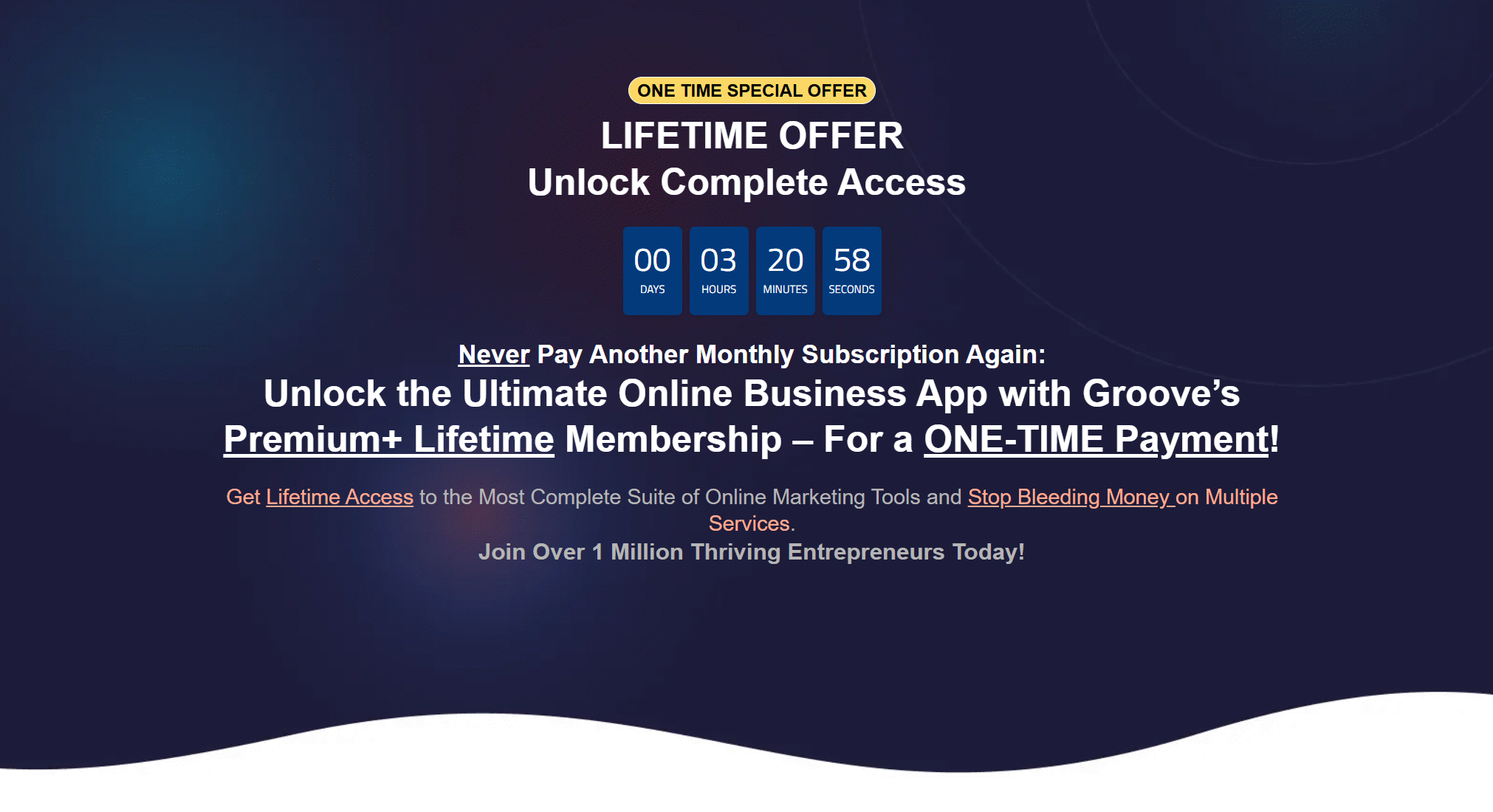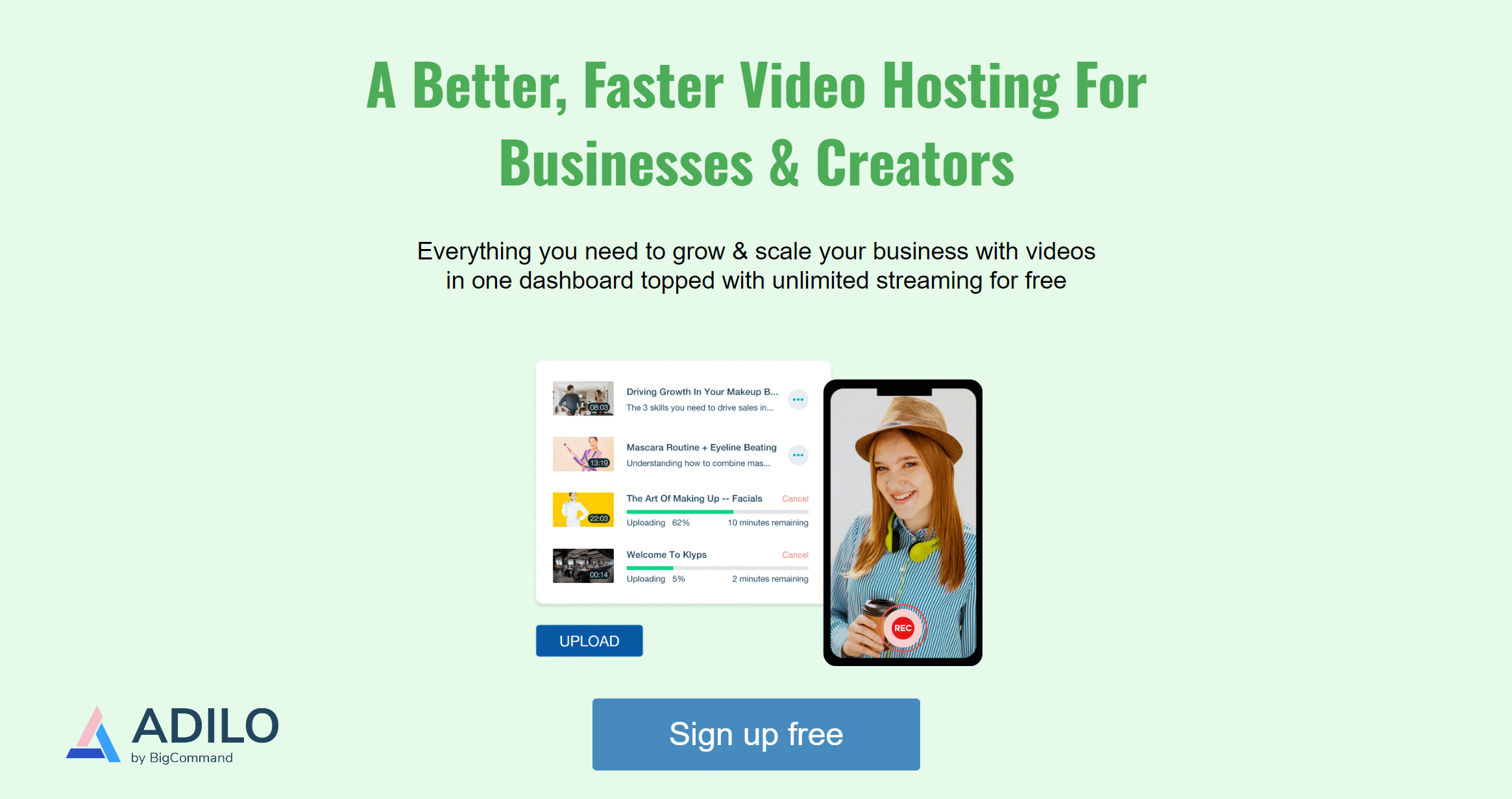Let’s be honest: everyone, at some point, has tried to leave a website only to be greeted by a popup urgently tugging at their digital sleeve—“Don’t go!” For years, I rolled my eyes at these desperate pleas—until I installed an exit intent popup on my own blog. To my genuine surprise (and slight embarrassment), my email signups leaped by 40% in the first week. This sparked a wild goose chase into the universe of Exit Popup Plugins, where features, customization, and results often clash with expectations. Grab your coffee (or beverage of choice); we're plunging into what really makes these WordPress popups tick—and whether they’re worth the hype, the investment, or the collective groan of your visitors.
Section 1: The Surprising Science Behind Exit Intent Popups
Exit Intent Popups have become a staple among modern conversion tools for WordPress sites, but many website owners still misunderstand how they work—and why they’re so effective. At their core, these popups are triggered when a user’s behavior signals they’re about to leave a page. For desktop users, this typically means the cursor moves toward the browser’s close button or address bar. On mobile, it might be a rapid upward scroll or a back button tap. The underlying technology is simple, but the results can be surprisingly powerful.
There’s a persistent myth that all popups are annoying and drive visitors away. In reality, research shows that Exit Intent Popups often do the opposite. When implemented thoughtfully, they can actually reduce bounce rates and keep users engaged. The key is relevance and timing—catching a visitor just as they’re about to leave, rather than interrupting their browsing flow.
Studies indicate that exit popups can lift conversions by as much as 20-30% on average, with some anecdotal reports showing email signups increasing by as much as 40% after adding a well-crafted exit popup. Big brands and indie bloggers alike credit these tools for growing their email lists and boosting engagement. As Neil Patel puts it:
“Exit-intent popups can be a game-changer for digital marketers when used properly.”
The effectiveness of Exit Popup Plugins for WordPress lies in their flexibility. For example, the Exit Popup – WordPress Plugin allows site owners to create different popups for specific posts or pages, or set a global popup for the entire site. This targeted approach means you can tailor your message to the content a user is viewing, increasing the likelihood of conversion. Features like easy customization, mobile-friendliness, and built-in analytics make it simple to track popup performance and refine strategies over time.
Another important aspect is user experience. Smart plugins let you set cookies so repeat visitors aren’t bombarded with the same popup, reducing annoyance and improving overall satisfaction. Clever copywriting and relevant incentives—such as discounts, free downloads, or newsletter signups—can further soften the interruption and make the offer feel valuable rather than intrusive.
Ultimately, WordPress Exit Popups are more than just a last-ditch effort to grab attention. When used with intention and creativity, they become a strategic asset in any marketer’s toolkit. Whether you’re running a large e-commerce site or a personal blog, these plugins offer a proven way to capture leads and reduce bounce rates, all while keeping the user experience front and center.
Section 2: Features That Matter (And a Few That Don’t) in Exit Popup Plugins
When evaluating Exit Popup Features for WordPress, it’s easy to get distracted by flashy demos and endless lists of options. But what really moves the needle for conversions? Let’s break down the features that actually matter—and a few that are more hype than help.
Essential: Custom Popups for Specific Posts and Global Settings
One of the most impactful features is the ability to create custom exit popups for specific posts or pages, or to apply a single popup site-wide using global settings. This level of customization allows businesses to tailor their messaging to different audience segments. Research shows that targeted popups—those that speak directly to the content or intent of a visitor—are far more effective at capturing leads and reducing bounce rates than generic, one-size-fits-all popups.
The Exit Popup WordPress Plugin, for example, integrates seamlessly with posts and pages, giving site owners the flexibility to deploy unique offers or messages where they matter most. This is not just a nice-to-have; it’s a must for brands looking to maximize engagement.
Handy: Stats Dashboard to Track Popup Performance
If you can’t measure it, you can’t improve it. A built-in stats dashboard is a handy feature that helps you track popup performance over time. With real-time analytics, you can see which popups are converting and which need tweaking. This data-driven approach is essential for optimizing your conversion strategy and justifying your investment in an exit popup plugin.
Underrated: Cookie Settings for User Experience and Compliance
Cookie settings might not be the flashiest feature, but they’re critical for both user experience and privacy compliance. By setting cookies directly in the plugin, you can ensure that repeat visitors aren’t bombarded by the same popup every time they visit. This small touch can make a big difference in how users perceive your site—and it helps keep you on the right side of privacy regulations like GDPR.
Research indicates that managing cookie settings is increasingly important as privacy laws evolve. It’s an underrated feature that’s quickly becoming non-negotiable.
Non-Negotiable: Mobile Friendly Design
In 2024, a mobile friendly design isn’t optional. With more users browsing on mobile devices, your exit popups need to look and function perfectly across all screen sizes. Plugins like Exit Popup WordPress Plugin prioritize responsive design, ensuring your popups don’t break the user experience on smartphones or tablets.
Overrated: Over-the-Top Animation Effects
While animations can catch the eye, over-the-top effects often distract more than they convert. Sometimes, less is more. Focus on clear messaging and seamless integration rather than bells and whistles.
Features are only as good as the business goals they help you achieve. – Brian Dean
Section 3: The Customization Rabbit Hole—Why Personalization is Pure Gold
In the world of WordPress, Exit Popup Customization isn’t just a nice-to-have—it’s a game-changer. As Seth Godin famously said:
Personalization isn’t a feature—it’s the foundation of modern marketing.
That’s especially true when it comes to exit popups. The ability to tailor messaging, design, and incentives for each visitor can mean the difference between a lost lead and a new subscriber or sale.
Tailor Popups for Each Blog Post or Campaign
With advanced Customization Options in plugins like Exit Popup for WordPress, you’re not limited to a one-size-fits-all approach. You can assign a unique popup to every post or page. Want to promote a special offer on your latest review? Or perhaps you need a different lead magnet for your resource guides? The plugin lets you do just that—no coding required. This level of segmentation opens up unlimited individual popup configurations across your site, allowing you to speak directly to each audience segment.
A/B Test Different Copy and Incentives
Here’s where most site owners miss out: A/B testing. Research shows that experimenting with different copy, images, and incentives can dramatically improve conversion rates. Try a bold headline on one post, a subtle discount on another. Track which approach resonates. The best Conversion Tools make it easy to test, tweak, and repeat until you find the magic formula for your audience.
Brand Consistency: Match Popup Style to Site Branding
Nothing breaks trust faster than a popup that looks out of place. The right plugin offers deep customization options—fonts, colors, images, and animations—so every popup feels like a seamless extension of your brand. Consistency isn’t just about aesthetics; it’s about reinforcing your message at every touchpoint.
Surprise Element: Personalized Coupon Codes or Messages
Want to really grab attention? Add a surprise element. Personalized coupon codes, tailored messages, or even dynamic content based on user behavior can turn a generic exit popup into a memorable, conversion-driving experience. Studies indicate that these small touches can drastically improve engagement and reduce bounce rates.
Assign unique popups to specific posts or pages for deep segmentation.
Integrate with marketing tools to supercharge your campaigns.
Set cookies to avoid annoying repeat visitors—because respect for your audience matters.
In short, Exit Popup Customization is the secret weapon for anyone serious about conversions. Premium plugins stand out by offering unlimited configurations, granular targeting, and seamless integration with your broader marketing stack. The result? More engagement, more leads, and a site that feels truly personal—every single time.
Section 4: Pricing—Decoding Value Beyond the Dollar Sign
When it comes to Exit Popup Pricing for WordPress Plugins, there’s no single formula. The landscape is broad, with options ranging from free trials and one-time fees to monthly subscriptions that can add up quickly. For many website owners, the challenge is not just finding a plugin that fits the budget, but one that delivers real, measurable value.
Let’s start with the basics. Some of the most recognized names in the industry, like OptinMonster, Popupsmart, and Thrive Suite, have Pricing Plans that start at $30 to $45 per month. These SaaS solutions often justify their price with advanced features, premium support, and robust analytics. For example, OptinMonster’s coveted exit-intent technology is only available on their Pro plan, which means you’ll need to pay for the higher tier to unlock what many consider an essential conversion tool.
On the other end of the spectrum, the Exit Popup WordPress Plugin stands out for its simplicity and affordability. Priced at a one-time fee of $21, it offers core features like customizable popups, integration with posts and pages, mobile responsiveness, and traffic analytics. This makes it an attractive option for those who want to avoid recurring costs while still benefiting from essential exit-intent functionality.
OptinMonster: Pro plan required for exit-intent popups, starting at $30+/month
Popupsmart: Starts at $39/month
Thrive Suite: Starts at $30/month
Exit Popup WP Plugin: $21 (one-time fee)
Research shows that Exit Popup Pricing can vary widely, with some plugins offering free versions or trials, while others require a monthly commitment. It’s important to weigh these costs against the actual features you need. Are advanced analytics, A/B testing, or premium support must-haves for your business? Or will a straightforward, easy-to-customize plugin suffice?
A word of caution: many plugins offer “lite” versions or free trials that may hold back critical features, nudging you toward an upsell. It’s easy to be enticed by a low entry price, only to discover that the functionality you need is locked behind a paywall. As Chris Lema wisely notes:
Never judge a WordPress plugin by its price tag alone—dig into what actually moves the needle.
Ultimately, choosing the right WordPress Plugin for exit popups is about aligning your budget with your goals. Consider not just the sticker price, but also the long-term value, support, and results you can expect. Analytics don’t lie—let your data guide your investment.
Section 5: Reviews, Reactions, and Real-World Use—Hype vs. Reality
When it comes to Exit Popup Reviews, the conversation is rarely black and white. Honest user reactions reveal a familiar pattern: not everyone is a fan of popups, yet many visitors still end up signing up or engaging with the offer. This contradiction sits at the heart of the WordPress Exit Popups debate. Are they a necessary evil, or a conversion magic trick that actually works?
Looking at the Exit Popup WordPress Plugin specifically, there are currently no onsite reviews to draw from. However, research shows that similar plugins—like OptinMonster, OptiMonk, Popupsmart, and Thrive Suite—consistently report strong real-world results. The data backs this up: studies indicate that exit-intent popups can improve conversion rates by 20-30%, and some users have seen signups rise by as much as 40% after implementation. Those numbers are hard to ignore, even for the skeptics.
Still, the effectiveness of Exit Intent Popups hinges on thoughtful implementation. Common feedback from users is that popups can be annoying, but that annoyance fades quickly when the timing is smart and the value is clear. The best exit popups don’t just interrupt—they offer something genuinely useful, whether that’s a discount, a helpful resource, or a quick survey. As Joanna Wiebe puts it,
‘The best popup is the one that delivers value, not just grabs attention.’
Hidden bonuses often emerge when popups are used creatively. For example, pairing exit popups with special offers, feedback surveys, or even exit-intent coupons can turn skeptics into fans. Many businesses find that exit-intent technology works best when paired with an irresistible offer, rather than a generic plea to subscribe. This is where customization features—like those found in the Exit Popup WordPress Plugin—really shine. The ability to target specific posts or pages, set cookies to avoid annoying repeat visitors, and access detailed popup stats all contribute to a more user-centric experience.
It’s also worth noting that review sites frequently compare the Best Exit Popups not just by their feature lists, but by the overall user experience. Plugins like OptinMonster and OptiMonk are praised for their advanced customization and mobile-friendly designs, but it’s the thoughtful, value-driven implementation that earns the most loyalty.
In the end, while opinions on exit popups remain mixed, the reality is clear: when used with care and creativity, exit-intent popups consistently deliver conversion gains. The hype is real—so long as the focus stays on delivering value, not just grabbing attention.